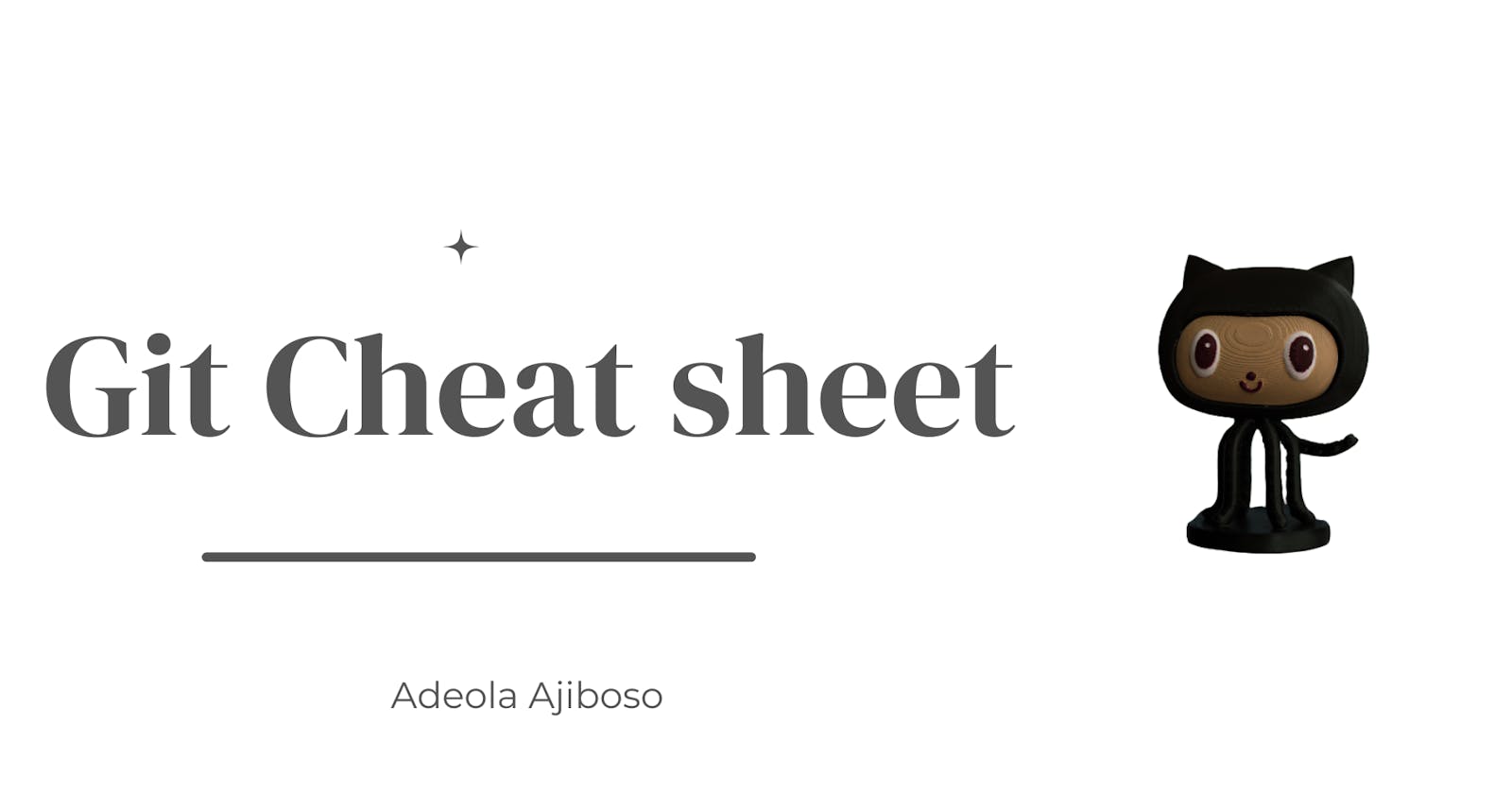Table of contents
Have you ever been stuck while using git🤔? If your answer is yes, This article is for you. You don't need to memorize all of the git commands. Here is a cheat sheet that will simplify your life.
What is Git?
Git is a free, open-source version control software. It was created by Linus Torvalds in 2005. Therefore, Git is essentially a content tracker. Git can therefore be used to store content; however, due to its other features, it is primarily used to store code.
Git Cheat Sheet
Initialize a local repository:
git init <directory>
Set configuration value for your username and email:
git config --global user.name <your name>
git config --global user.email <your email>
Clone a repository:
git clone <repository-url>
Add a file to the staging area:
git add <file>
Add all file changes to the staging area:
git add .
Check the unstaged changes:
git diff
Commit the staged changes:
git commit -m "Your Message"
Add changes made to track files and commit:
git commit -a -m "Your Message"
Reset the staging area from the last commit:
git reset <file>
Check the status of the working directory:
git status
Remove a file from the index and working directory
git rm <file>
List the commit history:
git log
To display branches:
git branch
To create a branch:
git branch <branch name>
To switch to a branch:
git checkout <branch name>
To delete a branch:
git branch -d <branch name>
To merge a branch:
git merge <branch name>
Pull changes from a remote repository:
git pull <remote name>
Push changes to a remote repository:
git push <remote name>
Conclusion
In conclusion, Git is used to track changes in the source code, enabling multiple developers to work together on non-linear development.
Do not hesitate to ask questions or leave comments on this post. I'm available on Twitter, LinkedIn, and GitHub. Keep an eye for my upcoming blog post,in which I will cover another important area of web development. As a developer, I'm glad to provide additional knowledge
Until then, happy coding, and take care!